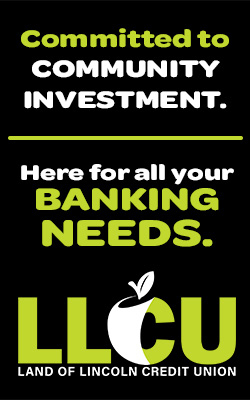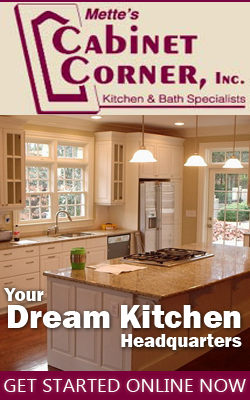Tax Filing Help for Those Who Collected Unemployment Insurance
Published on January 31 2018 10:38 am
Last Updated on January 31 2018 10:38 am
If you collected unemployment insurance last year, you will need the 1099-G tax form from IDES to complete your tax returns, both federal and state.
The 1099-G tax form is available here: http://www.ides.illinois.gov/
If you did not register for the email notification, the 1099-G tax form has been mailed to your home. IDES sent out 371,000 1099-G forms; 254,000 went out electronically and 116,000 were sent out via regular mail.
Individuals who have not created a username and password to manage their account will be prompted to do so. Once registered, a notice will be emailed in January with instructions on how to print the document from IDES' website.
Individuals who have a username and password, but have not used it 90 days, should create a new password.
Individuals who have not established a UI username and password to manage their account will first be prompted to do so.
For those who opted to receive their 1099-G form electronically:
IDES will send an email notification that your form is ready to view and print. If you do not remember receiving this email, follow the steps above to access your 1099-G.
For those who opted NOT to receive their 1099-G form electronically:
Paper forms have been mailed.
Additionally, these claimants may access and print their 1099-G information online by following the steps above.